 At this point, running your business is easy as pie; however, you might still be having issues dealing with your team. The problem might lie in how you’re communicating with them. Even something as simple as changing the way you make small talk in the office could drastically improve your reputation in the eyes of coworkers, and increase employee morale.
At this point, running your business is easy as pie; however, you might still be having issues dealing with your team. The problem might lie in how you’re communicating with them. Even something as simple as changing the way you make small talk in the office could drastically improve your reputation in the eyes of coworkers, and increase employee morale.
NetWorthy Systems Blog
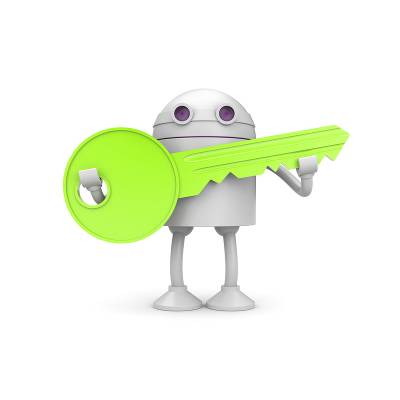 The busy business owner keeps sensitive work-related information stored on their mobile device. If he lost the device, it could have disastrous results, especially if the device were to fall into the hands of an experienced hacker or competitor. Just in case, it’s a best practice to always lock your mobile devices. How do you choose the Android lock feature which is right for your unique needs?
The busy business owner keeps sensitive work-related information stored on their mobile device. If he lost the device, it could have disastrous results, especially if the device were to fall into the hands of an experienced hacker or competitor. Just in case, it’s a best practice to always lock your mobile devices. How do you choose the Android lock feature which is right for your unique needs?
 Sometimes you feel exhausted when you get out of work, but you have no idea why. It might be because you’re straining your eyes too much by staring at the computer screen. Or, maybe it’s your back that’s killing you, and even moving slightly is a pain. Perhaps it’s carpal tunnel ravaging the nerves in your wrist. If any of this sounds familiar, it’s safe to say that you could use a workstation overhaul.
Sometimes you feel exhausted when you get out of work, but you have no idea why. It might be because you’re straining your eyes too much by staring at the computer screen. Or, maybe it’s your back that’s killing you, and even moving slightly is a pain. Perhaps it’s carpal tunnel ravaging the nerves in your wrist. If any of this sounds familiar, it’s safe to say that you could use a workstation overhaul.
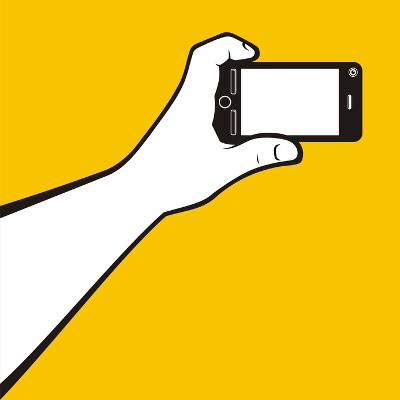 As a technology consumer, you might realize that your mobile device’s hard drive storage space is somewhat lackluster compared to your needs. Countless photos, applications, and videos take up a ton of space, and if something were to cause the device to fill up suddenly, you’d be out of luck. How can you prevent this? You can start by using these four tips to get around your device’s lack of storage.
As a technology consumer, you might realize that your mobile device’s hard drive storage space is somewhat lackluster compared to your needs. Countless photos, applications, and videos take up a ton of space, and if something were to cause the device to fill up suddenly, you’d be out of luck. How can you prevent this? You can start by using these four tips to get around your device’s lack of storage.
 A laptop with no power can be a pain, especially when it only lasts a minimal amount of time. Sometimes it feels like you can’t operate at full capacity without leaving your laptop plugged in at all times. Thankfully, you don’t have to suffer from this, and with a little bit of troubleshooting and basic PC maintenance, you can prolong the life of your laptop’s battery significantly.
A laptop with no power can be a pain, especially when it only lasts a minimal amount of time. Sometimes it feels like you can’t operate at full capacity without leaving your laptop plugged in at all times. Thankfully, you don’t have to suffer from this, and with a little bit of troubleshooting and basic PC maintenance, you can prolong the life of your laptop’s battery significantly.
 Your company’s network can be very sensitive at times, and even the slightest disruption can cause downtime. Be it an immense natural disaster or something as simple as forgetting your login credentials, it’s common problems which cause the most trouble for businesses. In order to fight against these issues, it’s best to prepare yourself for these three common (and fairly simple) scenarios.
Your company’s network can be very sensitive at times, and even the slightest disruption can cause downtime. Be it an immense natural disaster or something as simple as forgetting your login credentials, it’s common problems which cause the most trouble for businesses. In order to fight against these issues, it’s best to prepare yourself for these three common (and fairly simple) scenarios.
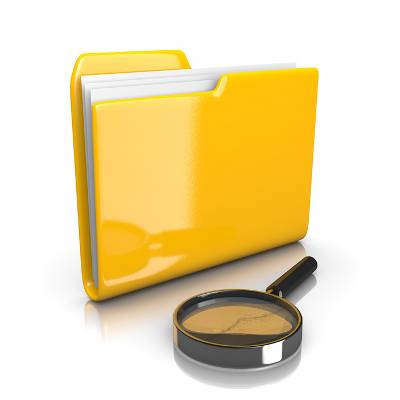 We all have forgetful moments when we misplace things like our car keys and wallet. Sometimes, we can even forget basic things like where we saved an important computer file. Thankfully, Windows understands these moments of forgetfulness and they’ve made it relatively easy for users to find what they’re searching for.
We all have forgetful moments when we misplace things like our car keys and wallet. Sometimes, we can even forget basic things like where we saved an important computer file. Thankfully, Windows understands these moments of forgetfulness and they’ve made it relatively easy for users to find what they’re searching for.
 If you were asked to recall the last time you restarted your PC or smartphone, could you? Too many people don’t take the few minutes required to promote quality efficiency and productivity with their machines. In fact, rebooting can be very much like a full night’s sleep for a computer, and without it, its performance might not meet your business’s expectations.
If you were asked to recall the last time you restarted your PC or smartphone, could you? Too many people don’t take the few minutes required to promote quality efficiency and productivity with their machines. In fact, rebooting can be very much like a full night’s sleep for a computer, and without it, its performance might not meet your business’s expectations.
 By now, you’re well aware of the Internet’s Catch 22 nature. Your business needs it so that employees can be equipped to do their jobs, but it can also be a major distraction and kill productivity. For this week’s tip, here are three ways that you can cut back on Internet distractions and maximize productivity.
By now, you’re well aware of the Internet’s Catch 22 nature. Your business needs it so that employees can be equipped to do their jobs, but it can also be a major distraction and kill productivity. For this week’s tip, here are three ways that you can cut back on Internet distractions and maximize productivity.
 Email is synonymous with doing business in the digital age. Therefore, it's in your best interest to become an expert at crafting dynamic emails. Writing a good email takes common sense and careful editing. You don't have to be an English major to write a professional email--just follow these simple tips.
Email is synonymous with doing business in the digital age. Therefore, it's in your best interest to become an expert at crafting dynamic emails. Writing a good email takes common sense and careful editing. You don't have to be an English major to write a professional email--just follow these simple tips.
 Mobile technology has invaded our very way of life. We don’t leave the house without our mobile phones, and many business owners have their phones integrated to connect with their company’s network. The average user has many different social media applications and others that utilize personal information. What would happen if you lost it?
Mobile technology has invaded our very way of life. We don’t leave the house without our mobile phones, and many business owners have their phones integrated to connect with their company’s network. The average user has many different social media applications and others that utilize personal information. What would happen if you lost it?
 What's your Microsoft Outlook contact list looking like these days? For many busy business owners, their email contacts list is jumbled and unorganized, making it difficult to do something simple like locate needed information. Here are a few tips to help you better organize your Outlook contacts so that you can quickly find what you're looking for.
What's your Microsoft Outlook contact list looking like these days? For many busy business owners, their email contacts list is jumbled and unorganized, making it difficult to do something simple like locate needed information. Here are a few tips to help you better organize your Outlook contacts so that you can quickly find what you're looking for.
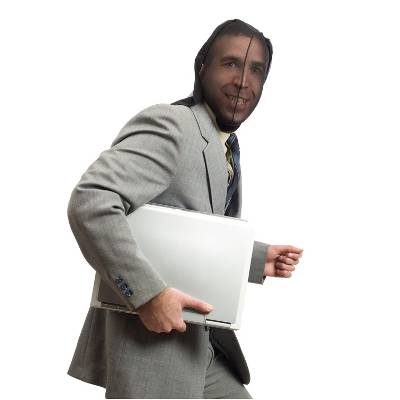 How familiar are you with the IT equipment owned by your business? If you don't keep detailed records of your equipment and enact security measures and policies, then you're making it easy for theft to occur. We've written a lot about protecting your business from data theft, but it's equally important that you take precautions to safeguard your stuff.
How familiar are you with the IT equipment owned by your business? If you don't keep detailed records of your equipment and enact security measures and policies, then you're making it easy for theft to occur. We've written a lot about protecting your business from data theft, but it's equally important that you take precautions to safeguard your stuff.
 Everyone needs a tip occasionally. Therefore, we want to provide our followers with what we like to call, "Tips of the Week." These helpful tidbits are targeted toward helping you understand certain aspects of business technology. For our first tip, we will walk you through how to reorganize your IT infrastructure. For more tips, see our previous blog articles.
Everyone needs a tip occasionally. Therefore, we want to provide our followers with what we like to call, "Tips of the Week." These helpful tidbits are targeted toward helping you understand certain aspects of business technology. For our first tip, we will walk you through how to reorganize your IT infrastructure. For more tips, see our previous blog articles.
 Not only can Microsoft PowerPoint make great slideshows, it can also make engaging infographics. The latest trend in marketing is fairly simple: Visual content sells. Images and videos are the most popular way to take advantage of this. Infographics can offer your marketing campaign a combination of text and image, allowing your marketing content to be both engaging and informative.
Not only can Microsoft PowerPoint make great slideshows, it can also make engaging infographics. The latest trend in marketing is fairly simple: Visual content sells. Images and videos are the most popular way to take advantage of this. Infographics can offer your marketing campaign a combination of text and image, allowing your marketing content to be both engaging and informative.
 It can be difficult to keep track of your budget and expenses, especially when prices and needs are always changing. But perhaps the biggest annoyance is the intense paper trail that you leave behind when building your budget. By taking advantage of Microsoft Excel's formulas, you can easily keep track of your budget and alter it as prices change and demand increases.
It can be difficult to keep track of your budget and expenses, especially when prices and needs are always changing. But perhaps the biggest annoyance is the intense paper trail that you leave behind when building your budget. By taking advantage of Microsoft Excel's formulas, you can easily keep track of your budget and alter it as prices change and demand increases.
