Have any question?
Call (409) 861-4450
Call (409) 861-4450
 Sometimes the best thing you can do for yourself is return to the basics. For example, you can know all of the keyboard shortcuts in the world, but that doesn’t help you properly shut down your computer. Here are three tips for every computer user who wants to make sure that they’re using PC best practices.
Sometimes the best thing you can do for yourself is return to the basics. For example, you can know all of the keyboard shortcuts in the world, but that doesn’t help you properly shut down your computer. Here are three tips for every computer user who wants to make sure that they’re using PC best practices.
 Today, just about everyone has a digital camera in their pockets, which has led to an unprecedented amount of picture taking compared to the days when photos had to be developed. Having more cameras has turned us into a more visual society, but not every amateur photographer understands how to best manage all of their photos, which causes problems.
Today, just about everyone has a digital camera in their pockets, which has led to an unprecedented amount of picture taking compared to the days when photos had to be developed. Having more cameras has turned us into a more visual society, but not every amateur photographer understands how to best manage all of their photos, which causes problems.
 Facebook is a powerful networking tool that can help you build relationships with new professionals and introduce your product or service to entirely new markets and groups of people. That is if you know how to use it. Here are five steps you can take to get started with Facebook and use it to build a professional network.
Facebook is a powerful networking tool that can help you build relationships with new professionals and introduce your product or service to entirely new markets and groups of people. That is if you know how to use it. Here are five steps you can take to get started with Facebook and use it to build a professional network.
 One of the most basic functions that the average Windows user should understand is how to get rid of applications and programs that are unnecessary or potentially threatening. Previous versions of Windows made users jump through hoops to get rid of their unwanted apps and programs, but Windows 10 makes it much easier to do so. In fact, there are three easy ways to eliminate your unnecessary apps and programs.
One of the most basic functions that the average Windows user should understand is how to get rid of applications and programs that are unnecessary or potentially threatening. Previous versions of Windows made users jump through hoops to get rid of their unwanted apps and programs, but Windows 10 makes it much easier to do so. In fact, there are three easy ways to eliminate your unnecessary apps and programs.
 Wireless Internet access is a luxury that seems commonplace, but there are many who experience trouble with their connections on a daily basis. Sometimes the problem stems from familiar issues that could happen at any minute, but other times the issues might not be so obvious. Either way, you should be aware of the most common disruptions to your WiFi signal, even those that you might not consider problems.
Wireless Internet access is a luxury that seems commonplace, but there are many who experience trouble with their connections on a daily basis. Sometimes the problem stems from familiar issues that could happen at any minute, but other times the issues might not be so obvious. Either way, you should be aware of the most common disruptions to your WiFi signal, even those that you might not consider problems.
 The Internet can be a dangerous place thanks to the anonymity it provides. Yet, this anonymity is limited, especially if you take part in questionable Internet browsing activities. Take, for instance, the hack of Ashley Madison, a website dedicated to cheating on one’s spouse. This July, a hacker group called the “Impact Team,” infiltrated the site and is now threatening to expose these cheaters.
The Internet can be a dangerous place thanks to the anonymity it provides. Yet, this anonymity is limited, especially if you take part in questionable Internet browsing activities. Take, for instance, the hack of Ashley Madison, a website dedicated to cheating on one’s spouse. This July, a hacker group called the “Impact Team,” infiltrated the site and is now threatening to expose these cheaters.
 There are plenty of business owners out there who rely on their iPhone to stay connected to the office at all times. With so much use, your iPhone’s battery won’t last long; especially considering the incredible amount of applications that are being used on a regular basis. As you might imagine, a dead phone is practically useless. How can you boost the efficiency of its battery life?
There are plenty of business owners out there who rely on their iPhone to stay connected to the office at all times. With so much use, your iPhone’s battery won’t last long; especially considering the incredible amount of applications that are being used on a regular basis. As you might imagine, a dead phone is practically useless. How can you boost the efficiency of its battery life?
 Do you know how much RAM is in your computer? How about its processors, or its graphics card? An inexperienced computer user might find it difficult to understand what exactly makes a computer tick. It doesn’t have to be difficult to find out all of these specifications. In fact, Microsoft makes it simple to find out all of the details about the computer you’re using.
Do you know how much RAM is in your computer? How about its processors, or its graphics card? An inexperienced computer user might find it difficult to understand what exactly makes a computer tick. It doesn’t have to be difficult to find out all of these specifications. In fact, Microsoft makes it simple to find out all of the details about the computer you’re using.
 It’s important for a business to be connected with their community. Even if you have a global market, it’s still important to invest in the city you’re headquartered in. It’s where you and your employees live, and if you can build relationships and connect with other organizations in your community, only good things can come from it.
It’s important for a business to be connected with their community. Even if you have a global market, it’s still important to invest in the city you’re headquartered in. It’s where you and your employees live, and if you can build relationships and connect with other organizations in your community, only good things can come from it.
Here are three easy ways your business can become more involved and respected within your community.
 Sometimes the reason for not taking advantage of more complex features in programs is that they take multiple steps to complete. For those deterred from these features or functions, Microsoft Outlook has a Quick Steps feature that takes the pain out of multiple-step processes and reduces it to the click of a button.
Sometimes the reason for not taking advantage of more complex features in programs is that they take multiple steps to complete. For those deterred from these features or functions, Microsoft Outlook has a Quick Steps feature that takes the pain out of multiple-step processes and reduces it to the click of a button.
 We all know how annoying WiFi can be at times. Sometimes it’s simply a bad connection, or perhaps there are too many devices accessing your network. Or, maybe it’s your sneaky neighbor stealing your WiFi. Regardless of what the cause is, there’s a way to check your WiFi usage in the Windows operating system.
We all know how annoying WiFi can be at times. Sometimes it’s simply a bad connection, or perhaps there are too many devices accessing your network. Or, maybe it’s your sneaky neighbor stealing your WiFi. Regardless of what the cause is, there’s a way to check your WiFi usage in the Windows operating system.
 With the Internet of Things fast approaching, and BYOD becoming prevalent in the business world, there are a lot more devices connecting to wireless networks now than at any time in history. This makes new technology far more mobile, but it also means that more threats are able to access networks from countless new entry points. These threats can access your business’s devices which contain sensitive corporate data. How can you protect your devices from this wave of new threats?
With the Internet of Things fast approaching, and BYOD becoming prevalent in the business world, there are a lot more devices connecting to wireless networks now than at any time in history. This makes new technology far more mobile, but it also means that more threats are able to access networks from countless new entry points. These threats can access your business’s devices which contain sensitive corporate data. How can you protect your devices from this wave of new threats?
 At this point, running your business is easy as pie; however, you might still be having issues dealing with your team. The problem might lie in how you’re communicating with them. Even something as simple as changing the way you make small talk in the office could drastically improve your reputation in the eyes of coworkers, and increase employee morale.
At this point, running your business is easy as pie; however, you might still be having issues dealing with your team. The problem might lie in how you’re communicating with them. Even something as simple as changing the way you make small talk in the office could drastically improve your reputation in the eyes of coworkers, and increase employee morale.
 Sometimes you feel exhausted when you get out of work, but you have no idea why. It might be because you’re straining your eyes too much by staring at the computer screen. Or, maybe it’s your back that’s killing you, and even moving slightly is a pain. Perhaps it’s carpal tunnel ravaging the nerves in your wrist. If any of this sounds familiar, it’s safe to say that you could use a workstation overhaul.
Sometimes you feel exhausted when you get out of work, but you have no idea why. It might be because you’re straining your eyes too much by staring at the computer screen. Or, maybe it’s your back that’s killing you, and even moving slightly is a pain. Perhaps it’s carpal tunnel ravaging the nerves in your wrist. If any of this sounds familiar, it’s safe to say that you could use a workstation overhaul.
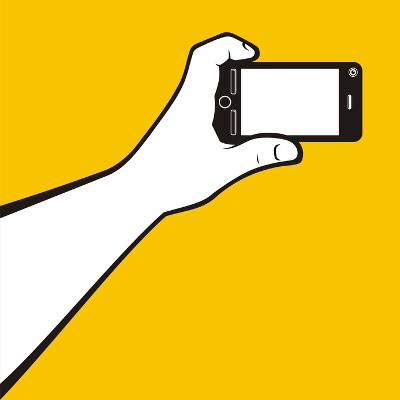 As a technology consumer, you might realize that your mobile device’s hard drive storage space is somewhat lackluster compared to your needs. Countless photos, applications, and videos take up a ton of space, and if something were to cause the device to fill up suddenly, you’d be out of luck. How can you prevent this? You can start by using these four tips to get around your device’s lack of storage.
As a technology consumer, you might realize that your mobile device’s hard drive storage space is somewhat lackluster compared to your needs. Countless photos, applications, and videos take up a ton of space, and if something were to cause the device to fill up suddenly, you’d be out of luck. How can you prevent this? You can start by using these four tips to get around your device’s lack of storage.
 When it comes to the workplace, people want more than they used to. It used to be all about the salary and decent working conditions, but that has significantly changed in the past decade. In order to attract the best talent and stay ahead of the competition, you want to provide optimal working conditions when possible. Thankfully, by providing your team with a few accommodations, it doesn’t have to be difficult for everyone to enjoy their workday.
When it comes to the workplace, people want more than they used to. It used to be all about the salary and decent working conditions, but that has significantly changed in the past decade. In order to attract the best talent and stay ahead of the competition, you want to provide optimal working conditions when possible. Thankfully, by providing your team with a few accommodations, it doesn’t have to be difficult for everyone to enjoy their workday.
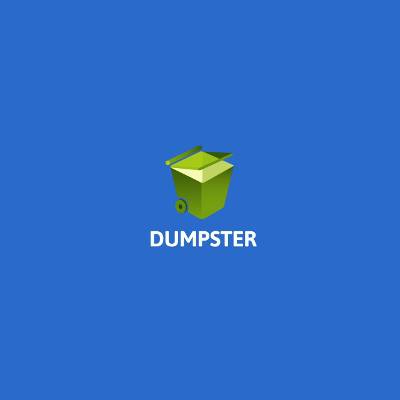 It’s no secret that Android devices are omnipresent in the mobile market. However, they have a flaw which some people might not even have realized is there: The lack of a recycle bin for deleted files. Because of this, any files you want to delete from your device will be lost forever upon deletion (though you might be able to ask the NSA for a hand finding them). Thankfully, there’s a fix to this issue with an application called Dumpster.
It’s no secret that Android devices are omnipresent in the mobile market. However, they have a flaw which some people might not even have realized is there: The lack of a recycle bin for deleted files. Because of this, any files you want to delete from your device will be lost forever upon deletion (though you might be able to ask the NSA for a hand finding them). Thankfully, there’s a fix to this issue with an application called Dumpster.
 A laptop with no power can be a pain, especially when it only lasts a minimal amount of time. Sometimes it feels like you can’t operate at full capacity without leaving your laptop plugged in at all times. Thankfully, you don’t have to suffer from this, and with a little bit of troubleshooting and basic PC maintenance, you can prolong the life of your laptop’s battery significantly.
A laptop with no power can be a pain, especially when it only lasts a minimal amount of time. Sometimes it feels like you can’t operate at full capacity without leaving your laptop plugged in at all times. Thankfully, you don’t have to suffer from this, and with a little bit of troubleshooting and basic PC maintenance, you can prolong the life of your laptop’s battery significantly.
 Your company’s network can be very sensitive at times, and even the slightest disruption can cause downtime. Be it an immense natural disaster or something as simple as forgetting your login credentials, it’s common problems which cause the most trouble for businesses. In order to fight against these issues, it’s best to prepare yourself for these three common (and fairly simple) scenarios.
Your company’s network can be very sensitive at times, and even the slightest disruption can cause downtime. Be it an immense natural disaster or something as simple as forgetting your login credentials, it’s common problems which cause the most trouble for businesses. In order to fight against these issues, it’s best to prepare yourself for these three common (and fairly simple) scenarios.
Get the Knowledge You Need to Make IT Decisions
Technology is constantly evolving, and keeping up can feel overwhelming. Whether you want to understand cybersecurity threats, explore automation, or learn how regulations like PCI DSS impact your business, we’ve made it easy to access clear, straightforward insights on key IT topics.
Learn more about what NetWorthy Systems can do for your business.
NetWorthy Systems
701 W. Division Ave Suite 100
Orange, Texas 77630