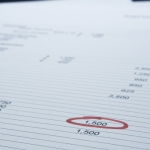NetWorthy Systems Blog

To most people, computer viruses are things that cause annoyance, downtime, and cost money to fix. That's pretty bad on it's own, but some viruses are much more complex than others and can be far more dangerous. Let's look at Stuxnet, coined as the first weapon made entirely out of code, and why it is so frightening.
Business owners, this one is definitely for you. You've probably experienced the fact that shaving expenses here and there can lead to more flexibility and long-term savings, but at what cost? Are you limiting your company by nixing those extra services and costs? Sometimes you can get more and still save money. Let's look at a few ways Beaumont businesses can do just that.
The problem with carrying around an expensive, portable piece of equipment is that it's possible for someone to pick it up and run with it. According to LoJack, a security firm that focuses on stolen property, two million laptops are stolen each year. What should you do if you are a victim of laptop theft?
Unfortunately cell phone service providers are discovering that smartphone users love their bandwidth. With the majority of carriers dropping unlimited data plans, when a user goes over their limit massive charges can apply. Let's cover a few tips to limit the amount of bandwidth you use on your smartphone.
Google has gradually become a major part in our lives. Most of us use it every day to find answers, research products, and determine what Beaumont restaurants are open on a Sunday night. Google is on our phones, we watch videos on YouTube, and we get from point A to point B with Google maps. So what does Google know about us?
Twitter is a fantastic networking resource for professionals, brands, and businesses. Having a strong presence on Twitter can mean more traffic to your website and an easy way to get in touch with customers and prospects. The hardest thing about diving into social media is knowing what to say. Here's a quick list with a few ideas to get you started.
Whether you are going completely paperless or just want to send digital copies of paper documents, there are a lot of solutions out there for quickly scanning a doc and converting it to PDF for easy archiving and emailing, but most of these devices aren't exactly portable. Here's a quick way to digitize documents with the camera on your Android smartphone.
There has been a growing trend where businesses are allowing more employees to work from home or other remote locations. Technology makes this possibly by letting users remote into their work environment securely as if they were sitting at their desk at the office. VoIP phone solutions can even bring the worker's office phone to them, no matter where they are.
At NetWorthy Systems, we hate seeing our clients suffer from slow computers, bogged down networks, and other computer issues that prevent work from happening seamlessly. That's why we are so passionate about proactively safeguarding your network BEFORE issues happen, in order to prevent expensive downtime.
Internet privacy is no new issue. Between malicious hackers trying to breach private information, governments trying to regulate it, and organizations trying to track as many metrics as they can, the Internet continues to chug along for the most part just fine. Are YOU concerned about Internet privacy?
Last time we went over how to dress up your PowerPoint presentations with SmartArt, a feature in many Microsoft Office applications. Today we're going to be showing you how to create charts to display various types of data in PowerPoint, but like before, these will work much the same in other Office products such as Microsoft Word.
Nobody wants to spend more than they have to, especially when it comes to those necessary evils like bills, utilities, insurance, and the general costs of keeping things running smoothly. At NetWorthy Systems, our goal is to provide outstanding enterprise-level solutions for small business prices. Let's talk about a few ways to cut long term IT costs.
This has been a pretty common topic for us on the NetWorthy Systems blog. We've seen a lot of Beaumont clients and customers suffer the consequences when online retailers and other account providers experience a security breach. It is equally vital for consumers to know what to do in the event of a security breach as it is the company that is actually breached.